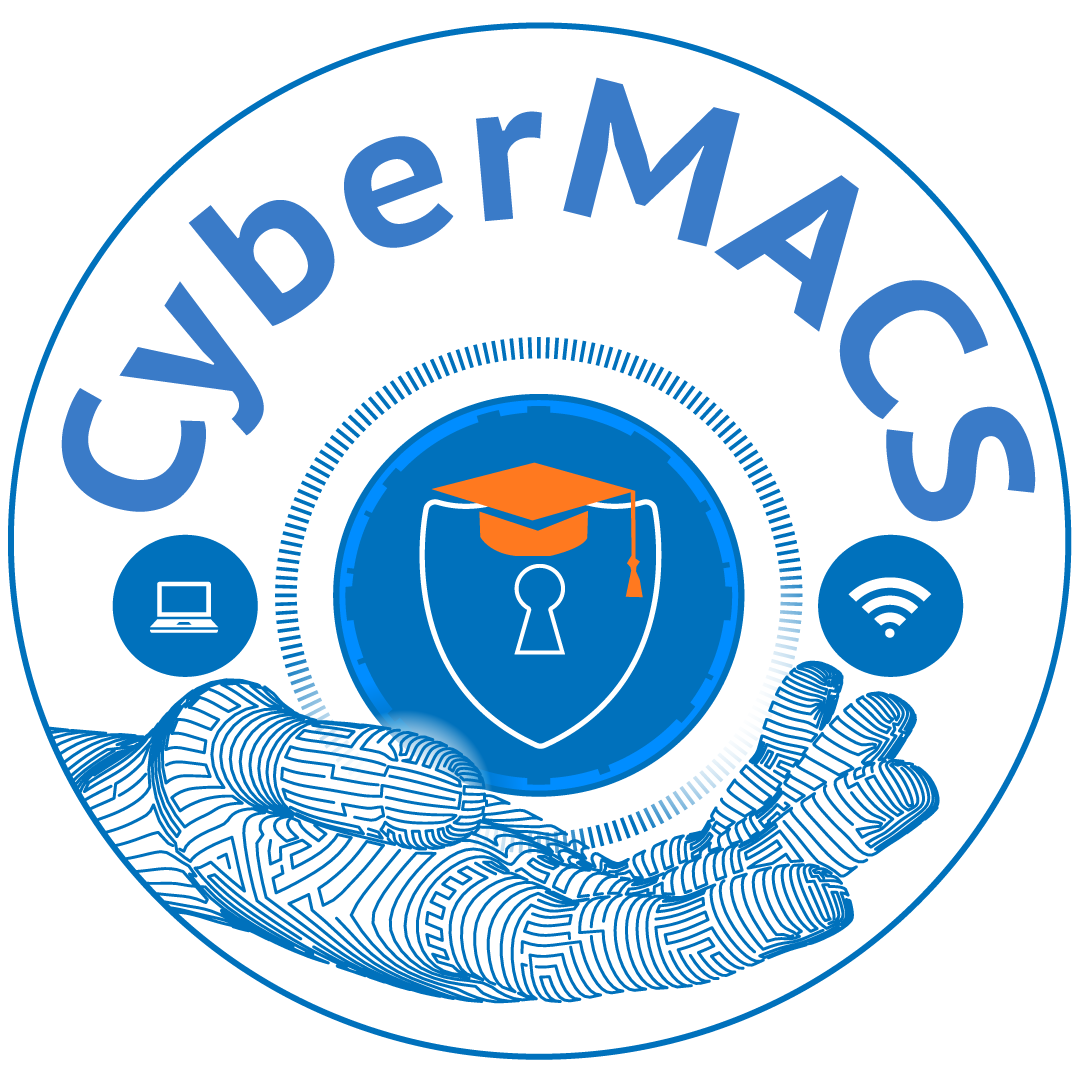How to apply for CyberMACS?
- First, you will provide your personal information to start your application process.
- To do so, you can use this link to access the application page.
- You will be redirected to the sign-in page. You can create a new account on this page using the “Don’t have an account yet? Sign Up!” link. Here, you will provide us with your active e-mail address. We will create your account on the application system with this e-mail address and send you the login credentials. So be sure to check your inbox. (Also, don’t forget about the “spam” folder)
- If you do not get an e-mail, please contact us at “[email protected]”. If all is good, you can sign in to the system.
- You will be requested to reset your password upon first sign-in in. After the reset process, you can log in with your new password.
- When you log in, you will be on the main page. On this page, you will see menu items for reviewing and updating your information. Please provide your personal information before uploading any documents.
- On the “Personal information form”, when you click the “Update Personal Information” button, your information will be stored. You can change/update your information anytime you want until the end of the application process.
- The same conditions apply to document uploads as well. Please note that you should upload all documents together while uploading or updating “Recommendation Letter” or “Publication” documents.
- Now you can relax; you have started your application process. So it is a good idea to check your application documents and upload them by the end of the application period.